- Home
- Custom-Made Luopan
- How to order
- Feng Shui Luopan
- Stephen Skinner's Luopan
- Sherry Merchant's Luopan
- Joseph Yu's Luopan
- Howard Choy's Luopan
- P. Ros' Luopan
- CLASSY Luopan Page 1
- CLASSY Luopan Page 2
- CLASSY Luopan Page 3
- PREMIUM Luopan
- Aluminum Luopan
- IMPERIAL Luopan
- San Yuan Luopan
- San He Luopan
- Zong He Luopan
- Xuan Kong Luopan
- Luopan Remedy
- What is Poly
- What is Red Gloss Lacquer
- Feng Shui Accessories
- Feng Shui Webinars
- Feng Shui Books
- Feng Shui Knowledge
- About us
- Partner Sites
Feng Shui Blog - Juergen Mueller

June 24, 2021
Every Feng Shui consultant needs advertising
by Juergen Mueller

Before I came to Feng Shui, I worked in industry for 30 years. With this experience I took a closer look at the Feng Shui branch and found that some things are missing here that are self-evident even in small companies. During your Feng Shui training you learned many important things, but did you also learn how to run a small business successfully? Your Feng Shui consultation is a small business with all its advantages and disadvantages.
One question that every Feng Shui consultant asks himself is: How do I find new clients?
If you ask the question a little differently, the first step has already been taken:
Where can I find new clients?
Advertising is usually prohibited in Facebook groups, which is not entirely logical. But you are unlikely to find new prospects for your service here. Most of the time it is groups that exchange ideas about Feng Shui, often at a high level. Here are the experts, not the clients!
In groups on topics such as furnishing, gardening, DIY, you might be more lucky. If advertising is also prohibited here, you can respond to inquiries with your knowledge or simply send a PM to the person who asked the question.
Another option is to support the well-being of young families. Especially when there are children on the way, young couples are happy to do everything to ensure that their new family member comes into a harmonious environment. The interference can be eliminated in good time and colors and shapes can be designed positively.
Here it is a good idea to register in Facebook groups for expectant mothers. But Facebook is only one possibility. You will probably find advice centers for mothers in your area and maybe you can leave your business card or a flyer there.
The best advertising is recommendations from customers. But you have to be very careful here. I've seen negative comments posted on Facebook ruining small businesses.
A much more professional solution to this problem is offered by LinkedIn. This platform has several advantages. They can list your Feng Shui specialty and their contacts can validate your skills. Many people use this rubric to show that they can work with Excel and Word. I think that's nonsense. You also don't write that you can write with ballpoint pen. But here you can present yourself positively and it does not depend on the quantity, but on the quality.
Another good way to present your skills comprehensively is recommendations made by your customers, colleagues or your Feng Shui master. In contrast to Facebook, the texts are presented to you and must be approved by you before they are published in your profile. This gives you the security that misleading descriptions will be avoided. Other options in LinkedIn are to publish posts or articles, as well as to write comments in groups. You can even form your own group and invite potential clients to join.
Take the time to present your profile. Choose an attractive picture and let friends and family check your profile occasionally to see how your digital business card will look.
Finally, two more tips on the subject of LinkedIn:
- Don't be too eager to add new contacts. That can lead to LinkedIn blocking you for a while if you overdo it. But don’t worry, you will be informed in early enough.
- LinkedIn is based on communication and interaction. Respond to messages and activities from your contacts. Interesting chats can develop from this, which may eventually lead to advice.
Your website
Everyone knows that you need a website. Unfortunately a lot of mistakes are made here.
The most common mistake is that at the beginning you take money into their hand and hire someone to design a website. Personally, I always find it difficult to do something like this for someone, because the programmer can only implement what you give him or her.
Since it is too complicated to adapt the website or the programmer may even keep the access codes, the website is not adapted.
A good website is dynamic. It should be changed slightly every few months. New images and new texts also increase the ranking in search engines such as Google, Yahoo etc.
I recommend doing the website yourself. I can program in HTML, but I prefer a modular system. There are many different offers and I would like to single out just one example: JIMDO CREATOR. There is also JIMDO Dolphin, but I advise against this variant because you will soon reach your limits.
With JIMDO CREATOR, even a layperson can create an appealing website with just a few clicks. You can choose from many designs and change them very quickly without having to change your content.
All designs are responsive. This means that a website created on a PC or Mac will also look good on a mobile phone or tablet.
I don't want to go too deep into website design here. I can do that in a separate article. Drop me a line in the comments or PM.
At the end of this chapter, a small list of recommendations:
- Don't forget to display your LinkedIn profile here on the website
- Choose images that suit you. You can purchase pictures with a subscription for little money
- Give your website visitors a reason to come back
- Offer added value, information, interesting chats or blogs
- Make sure that the images are not too large and that they unnecessarily delay the loading time of the website. Waiting visitors never come back ...
Promote your website
If you have now created your website with JIMDO, Worldpress, Mobirise or whatever, then many people wonder why crowds of visitors are not flocking to your website now.
There are usually two reasons for this:
- You don't even know that your site exists
- Google and the other search engines need some time
But don't just rely on the Google ranking.
Get active yourself:
- Put your website into your LinkedIn and
- Facebook profile.
- Show your website as a signature at the end of your email
- Of course, your website should be on your business card
- When replying in groups, you can mention your website if it is for answering.
- Find contacts you trust and link each other.
- Create a Pinterest profile and link to your pictures on your website
- Create an Instagram profile and link to your pictures on your website
All of this takes time and is a lot of work. But believe me, it's worth it.
If you want to learn more about this topic, why not join one of my groups:
LinkedIn: „Feng Shui & Advertising“ Link: https://www.linkedin.com/groups/9072447/
Facebook: “Feng Shui & Advertising” Link: https://www.facebook.com/groups/139827281549711
See you soon
FORMOSA ART

June 26, 2021
The TOOL BOX - Part I
by Juergen Mueller
What I am writing here are just my suggestions, based on 30 years in an international company. In addition, in the last 8 years I had the opportunity to build a company - and made a few mistakes in the process.
My suggestions may not suit every situation and every person. I only offer one tool kit and everyone can choose the right tool.
In the first text I briefly dealt with the topic of the website and would like to pick up at this point:
In my understanding, a website is a combination of a digital business card and a job application.
It shows how structured the author of the website is and how he or she presents himself/herself.
An essential part of this presentation is the selection of the images.
They say "A picture is worth a thousand words". But what if the picture tells the wrong story?
I often see Zen pictures or Buddha images on Feng Shui pages. Is that Feng Shui? Why don't you take a photo of your desk with the things you really use in your Feng Shui consultation? A floor plan, your Luopan, calculations and so on. Show what you are doing and how you do it.
You can take very good pictures even without professional equipment. You can even do this with smart phones.
But there is something very important to note about the pictures: The size!
A year ago I was asked to check out a new website. The first impression was that I must have made a mistake entering the link because it did not appear on my screen.
On the homepage was a 16 megabyte image with 6026 x 6150 pixels. It took a long time for this picture to open up. A potential customer would have been gone long ago. The picture also had no relation to the subject of the website. But let's assume that this picture was good and that it should stay there.
First of all, it makes sense to measure how wide the website is.
There is a small but very useful tool for this: PixelRuler (https://www.pixelruler.de/e/index.htm). You can download this little program for free or donate an amount between € 2.45 and € 4.95. I bought this program because I am very excited about the benefits.
With the help of this tool I measured that the account area for this image was only 670 pixels wide. So I had reduced the image from 16MB to 234KB. The presentation on the website was exactly the same - only significantly faster.
I used another free tool to reduce the size of the image:
IrfanView (https://www.irfanview.com/) I also own Adobe Photoshop and other graphics programs, but IrfanView has been my daily tool for many years.
You simply call up the picture with this program:
Image -> Resize / Resample -> Width: 670 (the height is adjusted in proportion) -> ok
File -> save (original folder) -> (rename the file, e.g. XS_name of the image_01) JPEG quality: 95 -> ok
We just scaled down the image in two ways at the same time:
The dimension (length x width) and in the file size "Quality 95%". The image is compressed in JPG format. Here you have to make sure that you don't enter a value that is too low, otherwise you can see the pixels in the image.
There is another way to shrink an image and maybe make it even better: The crop
IrfanView can also be used here. Click anywhere on an open picture and draw a rectangle while holding down the left mouse button. Then go to "Edit" and select "Crop selection (cut out)" and you will immediately get the desired section. Now the picture has to be saved: File -> save (original folder) -> (rename the file, e.g. XS_name of the image_02) JPEG quality: 95 -> ok
Always make sure that you name your pictures meaningful - and never overwrite the original image. You may need it again later.
On the page with the 16 MB picture, I noticed something else:
On the next page 6 pictures were shown in three columns with the texts of the offered services. So there were three pictures next to each other. Each picture was 1536 x 1024 pixels in size. This corresponds to a total width of 4508 pixels. But all images together are only displayed on a width of 1080 pixels.
Size matters
You will find graphics and photos everywhere in the internet, on computers and cell phones. But there are different types and different usages for each format.
Graphic formats
|
Name
|
Description
|
Best usage
|
Pros & Cons
|
| .PNG | Portable Network Graphic |
|
|
|
.JPG .JPEG |
Joint Photographic Experts Group |
|
|
|
.TIFF |
Tagged Image File Format |
|
|
|
.GIF |
Graphics Interchange Format |
|
|
|
.BMP |
Bitmap |
|
|
|
.AI |
Adobe Illustrator Vector |
|
|
|
.EPS |
Encapsulated PostScript |
|
|
|
.PSD .PSE |
Adobe Photoshop |
|
|
It's easy to steal your picture
Right mouse button -> save image as ...
But you can also use this to your advantage. Add your watermark to every image and it will spread around the world via Pinterest, for example.
It is also very important to add an alternative text to every image.
What is an alt text and what do you need it for?
Originally, alternative texts were used for pictures to enable people with a visual impairment to have a website read out to them. Google is blind and (until now) cannot “see” images, but can only read and interpret the alternative text. This is your chance to optimize your image search service. A picture with a baby can be provided with the text about your Feng Shui for babies or a picture that shows people in the office to promote your Feng Shui for offices.
Do you remember our group logo "I AM HERE"? With these little tricks you show that you are there and that you have a service to offer.

Imagine a traditional market place. Some sellers loudly advertise their goods. This is - in a suitable way - necessary on the Internet.

June 28, 2021
WEBSITE CONTENT
by Juergen Mueller
In my last post we dealt with pictures. Now let's deal with the texts, the second essential element of a good website. Text and images should be balanced. Too much text is boring, and too many images don't provide enough information.
But before we dive into the content, we need to take a look at SEO.
What is SEO and what is it for?
SEO (Search engine optimization) is the optimization of your website in order to be found in search engines. In the last post I already pointed out that it is important to enter alternative texts in pictures. That was already a step towards SEO.
The whole point of SEO is to optimize your website for search engines so that it can be found more easily.
For the sake of simplicity, I will only go into Google here, as it has the largest market share worldwide and the logic has largely been adopted by other search engines.
The central point in this optimization are the keywords, i.e. the words that visitors enter in Google, for example, to find something. At the beginning of the internet and search engines, you got a very good ranking if you repeated the keywords very often on the website. That no longer works today and even leads to much lower ratings.
In the meantime, Google has become significantly more “intelligent” and is looking more for meaningful content.
These are:
- Designations in the menu
- Headings (H1)
- Descriptions in texts
- Descriptions of the website
In addition, links that lead to your website are important for the ranking.
YouTube videos that refer to your page in the title or description are also very helpful.
But don't expect that you will immediately land on number 1 in the Google ranking. That takes time and you have to earn a top place in the Google ranking over time.
Speaking of "earning", all I am describing here are free measures. If you use advertise on Google, you can climb the ranking much faster. But don't expect miracles here either. The goal of Google is to keep its users happy. This happens when Google offers the desired search result quickly - i.e. the user (not you) gets what he or she is looking for. Because then users keep coming back to Google so that money can still be made with ads.

The Google algorithm rates a page according to the following criteria:
- Content (how relevant is the text in relation to the search query?)
- Back links, links that refer to your site from other sites. This measures how important your page is to others.
- User reaction (how long does the visitor stay on your site?)
- User friendliness (HTTPS, Mobile Friendly, Safe Browsing)
Does this all sound confusing? Don't worry; here are a few practical tips:
SEO content:
- You should have a clear structure for your website. This is very beneficial for both Google and the visitor who comes to your website by chance or directly.
- Each page should have an H1 heading, i.e. a page title. Further headings (H2 and H3) are possible and useful.
- The structure should be reflected in the menu items. The menu items should match the page title.
- If you use images, the texts should match the image and the image in the alternate text should provide a reference to the text.
Visitor's content:
- Avoid long loading times due to oversized images (see last post).
- Avoid unnecessary effects such as sliders or flashing GIf’s. Not everything that is possible makes sense.
- Make sure your texts are easy to read. Good contrasts of text and background are just as important as the font with which you write your texts. Avoid flourishes and text effects.
- Structure your texts with page titles (H1) and further headings (H2 and H3)
- Make meaningful paragraphs.
- Personally, I prefer the block text format, but that's a matter of taste.
- Make it easy for the visitors to find further offers on your site by referring to the corresponding page on your website with links.
- Make it easy for the visitors to contact you. This can be a link with your email address. But there is another trick: Each picture can also be a button, because you can provide each picture with a link that either refers to the corresponding page on your website - or to your email address. You can even specify the subject of the email here. But that follows in the future post "Efficient Email".
How do you write good content?
- Don't be satisfied with simply writing who you are, what you can do and what you offer.
- Put yourself in the shoes of the visitor. The visitor is looking for a solution to a problem and hopes to find this solution with you.
- Describe previous (or fictitious) cases and briefly explain the solution. But don't go into too much detail. These descriptions are appetizers for your professional consultations.
- Use the "language" of your visitors. If you offer Feng Shui for small business, then you should use the typical "business terms" such as: "Success", "Increased efficiency", "Customer satisfaction", "Employee satisfaction", "Cost reduction", "RoI", "Quality". In this case, the images should also be selected appropriately.
- Let uninvolved people proofread your content and ask for clarity. If they understand, your visitors will understand as well.
- If you are active internationally or in a multilingual environment, you should also use simple and clear language.
- Explain foreign words. Feng Shui works a lot with Chinese terms that your clients probably don't even know.
- Inspire confidence with personal examples of how you came to Feng Shui and why you are convinced of it.
- Be consistent. Text and images on the first page should match your offer.
- Set up a page for recommendations and comments from your clients. But be careful; don't just let customers enter texts. Here it is advisable to ask for a recommendation in LinkedIn, for example, and to use this text on your website if the people agree.
Some important questions:
- What makes your offer different from that of other Feng Shui consultants?
- What does your website offer that keep visitors coming back?
- How do your visitors find out that there is something new on your website?
- Can you offer additional benefits, such as Feng Shui tips, expert articles or interesting discussions?
- The most important question is: What do you want your visitors to remember after visiting your website?
Dynamic website
The biggest mistake I keep coming across is that web pages are not kept alive. Then I read: Last change 2014. That doesn't create trust for new clients.
Schedule some time weekly or at least once a month to revise your content and images. Point out news or events.
At the beginning I wrote "A website is a mixture of business card and job application".
But you can add another definition: "My website is my personal Feng Shui magazine":
Interesting. Current. Informative.

July 1, 2021
Website Example
by Juergen Mueller
In my last post, I gave some SEO tips. But such texts are not easy to understand for everyone and so I looked for an example to show you.
Evelyn Escarfully has kindly given me permission to show her website as an example.
Here are my comments:
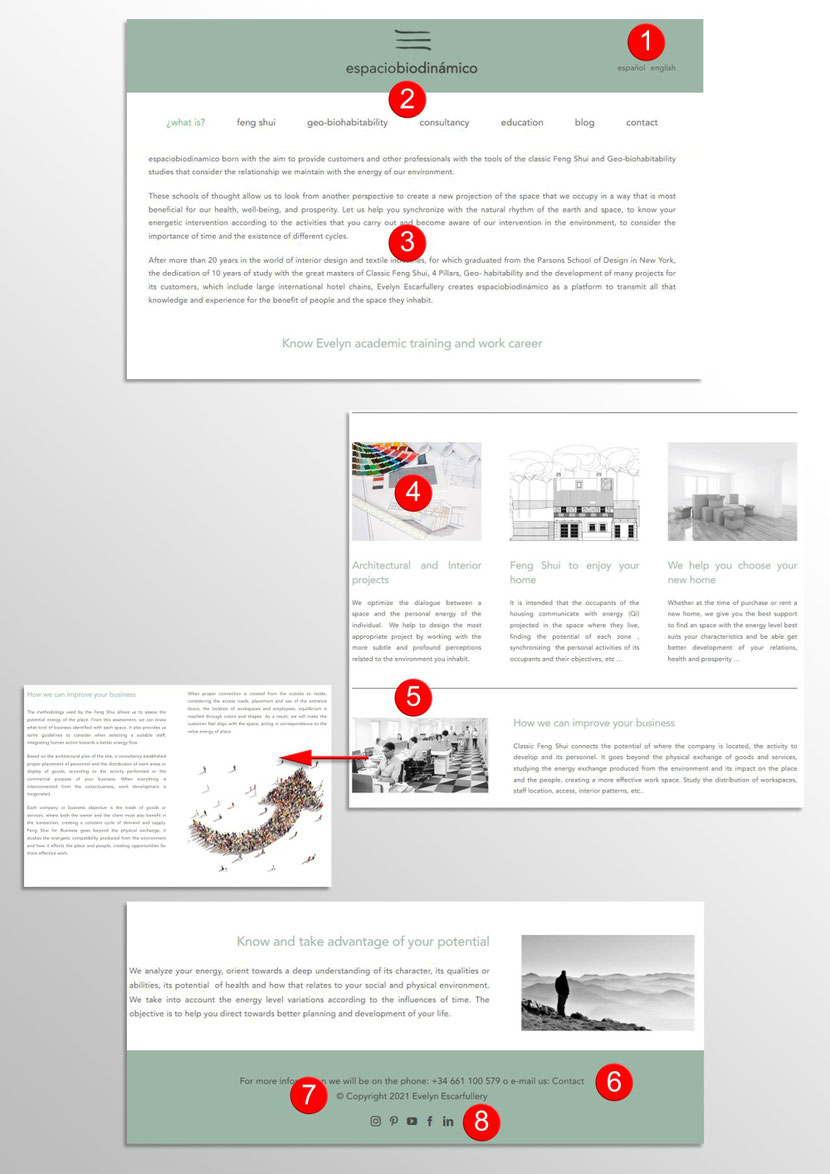

Bilingualism. Great! It is more work to create the entire website in two languages, but it is much better than using Google Translator, for example. With this tool the results are only translated correctly to 70%. But keeping everything consistent in two languages takes a lot of work.

Clear font and clear menu structure.

Good legibility of the texts and good contrast to the background. This also makes it easier to read on the small mobile phone screens.

Good selection of images related to the text.

The picture is also a button that guides the visitors to further details of this topic.

The link to the email address is very easy to find in the menu and in the footer as well.

This shows that the website is up to date.

The links to social media are easy to find.
I have only one suggestion: a colored eye-catcher.
By that I mean a picture or a text, for example in a dark red with the news.
This could be an event, a special offer or the current topic of the blog.
With this eye-catcher, the visitor immediately recognizes where something has changed and comes back again. If a homepage is completely static for weeks and months, visitors won't come back.
But take a look at the original website by yourself: https://espaciobiodinamico.com/en/
Thanks again to Evelyn

July 05, 2021
Efficient email to improve your business
by Juergen Mueller
We use email almost every day and yet the possibilities to positively influence our business with the help of our email are underestimated. In this article I will give you a number of recommendations that have proven to work. They don't cost money, just some time in the beginning - and later discipline to use them continuously.
This article is so extensive that I am displaying the list of topics to give you an overview:
- Email De-Clutter
- Email structure
- What to do with all those passwords?
- I AM HERE -> Show your public email address
- Email content
Email De-Clutter
Before we get into the details we need to clean up the email account. Full and cluttered email accounts hinder your workflow. I'm referring to Outlook here because it's largely a standard. The version you use doesn't matter. What I recommend here works even in the oldest versions. If you don't use Outlook, then I'm sure you'll find similar features for your program in the user manual.
a.) Delete
Take a quick look in your SPAM folder to see if an important email has landed here. Then delete the entire contents of this folder. Repeat this process once a week at best, but at least once a month.
b.) Archive
Archive all email older than the previous year in a separate file, e.g. "Archive before 2020". Here I have to make a restriction. Outlook has changed this process several times over the versions. Just check your help and follow instructions. You will also find the option of an auto-archive that expires periodically.
c.) Organize
Create subdirectories from your main account. Here you should build a meaningful structure that contains folders such as "In progress", "_Project A", "_Project B". It is also useful to create directories for important contacts. You should also create an identical list of folders in your file system (Explorer), so that you can also store the files, images, etc. there and quickly find them again.
Move incoming email from the Inbox to the relevant folder. To see that there is still something to be processed in this folder, you can mark the email as unread.
This way you will keep your inbox as empty as possible.
Email structure
Many users of email complain that they are flooded with SPAM or find important email in SPAM. In most cases, these users work with a single email account for everything.
I recommend creating four email accounts:
1.) The public business account, with which new customers or interested parties can contact you, e.g. Info@YourCompanyName.com, Office@YourCompanyName.com or Contact@YourCompanyName.com.
This email account should be visible on your website and social network.The SPAM filter should be set high, because you may get a lot of SPAM through this email address. Alternatively, you can also use a contact form on your website.
2.) The personal business account. With this account you answer new customers or interested parties, e.g. FirstName.LastName@YourCompanyName.com.
This email account should not be public, but I recommend to print it on your business card, because you have handed over the business card personally.The SPAM filter can be low here, because normally you should only find direct communication email with your customers and contacts here.
3.) The private email account for correspondence with your friends and family. Of course, this email account is not public and the SPAM filter can be low.
4.) Finally, the key account. This is an email account that is never used for correspondence, but only has the task of serving as a key for logins. Microsoft, Google, many software providers require an email account for logging into their accounts. This can become very confusing over time. With this account you can make it a little less complicated.
What to do with all those passwords?
There are many programs that offer you to store all passwords centrally in one place and protect them with a general password. I am not a fearful person, but here my trust in software stops. How do I know how the operators of these free programs earn their money? With this information I would give up any security.
My personal solution is very simple: I have a handwritten list with the login information. It has already proven to be very practical that it is not an electronic list, because if the computer breaks down, then a list in the computer would be of little help.
I AM HERE -> Show your public email address
We started the Facebook and LinkedIn group with the tagline "I AM HERE", so make it easy for your customers to contact you. Show your public email address - not the personal one.
You can add this public email address to social media, especially Facebook and LinkedIn.
For your website I have another special tip: Use your images!
In a previous article I had recommended that alt text should be added to each image to increase the SEO effect.
You can also take this opportunity to give each image a link with your public email address. Here is another bonus: If you add an addition, you will have a text in the subject of your email Info@YourCompanyName.com?subject=INQUIRY for product XYZ.
This way you know immediately from which product image, training or service offer customer is requesting.
On some websites you can see the attempt to "hide" email addresses behind texts via hyperlink or images. This is to prevent that you receive SPAM email. This does not work! Everyone can read most of the source code of your website with a few mouse clicks. This is built into every browser.
The professional software of those who want to find your email address will find it quite quickly. Therefore my suggestion of separating public and personal business email addresses and different setup for the SPAM filters.
Email content
Content is, of course, the most important part of your email advertising. Every email contains the chance to make your company name bigger and improve your service. Even a complaint contains the potential to persuade and retain your customer even more. So take every email seriously and focus on what you write.
Many email writers have something in their head, put it in an email without any sense or reason and send it. They don't care if the text is understood or not. It is out ...
I take the view that the author of the email is responsible for ensuring that the recipient(s) understand the message immediately and do not have to puzzle over what might be meant.
- The writer should be careful and responsible with the recipient's time.
I once had a boss who always wrote all emails in capital letters. According to our internal rules, I had informed him that a new device was ready for shipment. His message was "NO ! “. I had then immediately stopped the whole process and clarified the facts. It turned out that he had meant my "Number 1 (NO I)" and thus that the first of these devices was now being shipped.
- Anything in upper case is also generally understood as shouting, but writing everything in lower case is just as wrong. Normal legal writing and a neat letter style are still considered standard. Abbreviations belong in short messages, if they have any place at all in professional communication.
- This starts with the correct form of salutation. If you don't know whether the person you're talking to is male or female, you can Google the first name. This small effort is worth it. Also pay attention to the correct spelling of the name.
- In North America, it is customary to address each other by their first names much earlier than in Europe. If you are addressed by your first name, this does not mean - in my opinion - that you should answer to the first name. Pay attention to how the person signed. If you find there first name and last name, then you should also keep the form and use the last name in your answer.
- You should always thank them for the message.
- In the following sentence it should be clear what this email is about.
- Always remain friendly in your email, even if you have received an unfriendly text before. If the unfriendly email upsets you, do not reply on the same day under any circumstances. The next morning your anger will have subsided and you can reply in a factual and friendly manner.
- Always try to do more than is expected of you. This can also be small things.
- Sometimes it is a good idea to forward another email. Be very careful with this and check the entire list of emails and, if necessary, delete the ones that do not concern the current recipient. With this forwarding, it has already happened several times that confidential information has been passed on unintentionally.
- Make sure your message is easy to read. This will save the recipient time to understand your message and it will save your time by avoiding follow-up questions from the recipient.
- Always write your email in HTML mode. Text mode is outdated and used to be used to read email on cell phones. Cell phone screens are now so sophisticated that this old-fashion text mode just doesn't fit into modern communication. It also limits many options for improving readability.
- This includes adding bullet points to text to clearly separate sections.
- At the end of your text there should always be a friendly invitation to contact you if you have any questions.
- In the first email you can take the opportunity to include a comprehensive signature with logo, phone number and all social media channels.
- But already in the next email you should do without this block and put only your company name and your name under an email. The large signature is rather annoying in the long run.
- Put your company name in any kind of business messages, whether it's WhatApp, Messenger, Line or whatever. You should always use the short version of your signature so that the company name is remembered by your customers. Signing a business message with just the first name is not professional and should only be used for private email.
- But in any case, you can add an information about new topics in your blog or new products in the first or further email under PS. An attractive image is also suitable. But make sure that the image is not larger than 300 MB. In an earlier article I described how you can reduce an image with IrfanView, for example.
- Now follows something that most email writers forget: Read through your entire email again and check that all attachments are attached.
- Before you send the email on its way there is something to do:
Check the box "Confirm transmission of the message". Here it is checked whether the email address exists and the message has arrived. It can easily happen that your customer has made a typo in the email address. If this is the case, your contact is lost. Your customer thinks you won't answer and the contact is broken. However, most of the time you still have the opportunity to contact the customer via Facebook, LinkedIn, or other means and clear up the mistake. Without this little snag, however, you wouldn't even know there was a problem.
- Every email you send should appear in your resubmission after one or at the latest weeks. You can then write a friendly email and add "FOLLOW UP" to the subject line.
- Ask if there is anything more you can do or if the customer needs more information from you. Do not push, but show that you are interested in continuing the communication.
With these Follow Up Emails, I have already "revived" a number of orders that would have otherwise probably been lost.
As mentioned at the beginning, these are my suggestions whether and how much you use them for your business email is up to you. From my own experience I can tell you that it is worth following these rules to make your business more successful.









